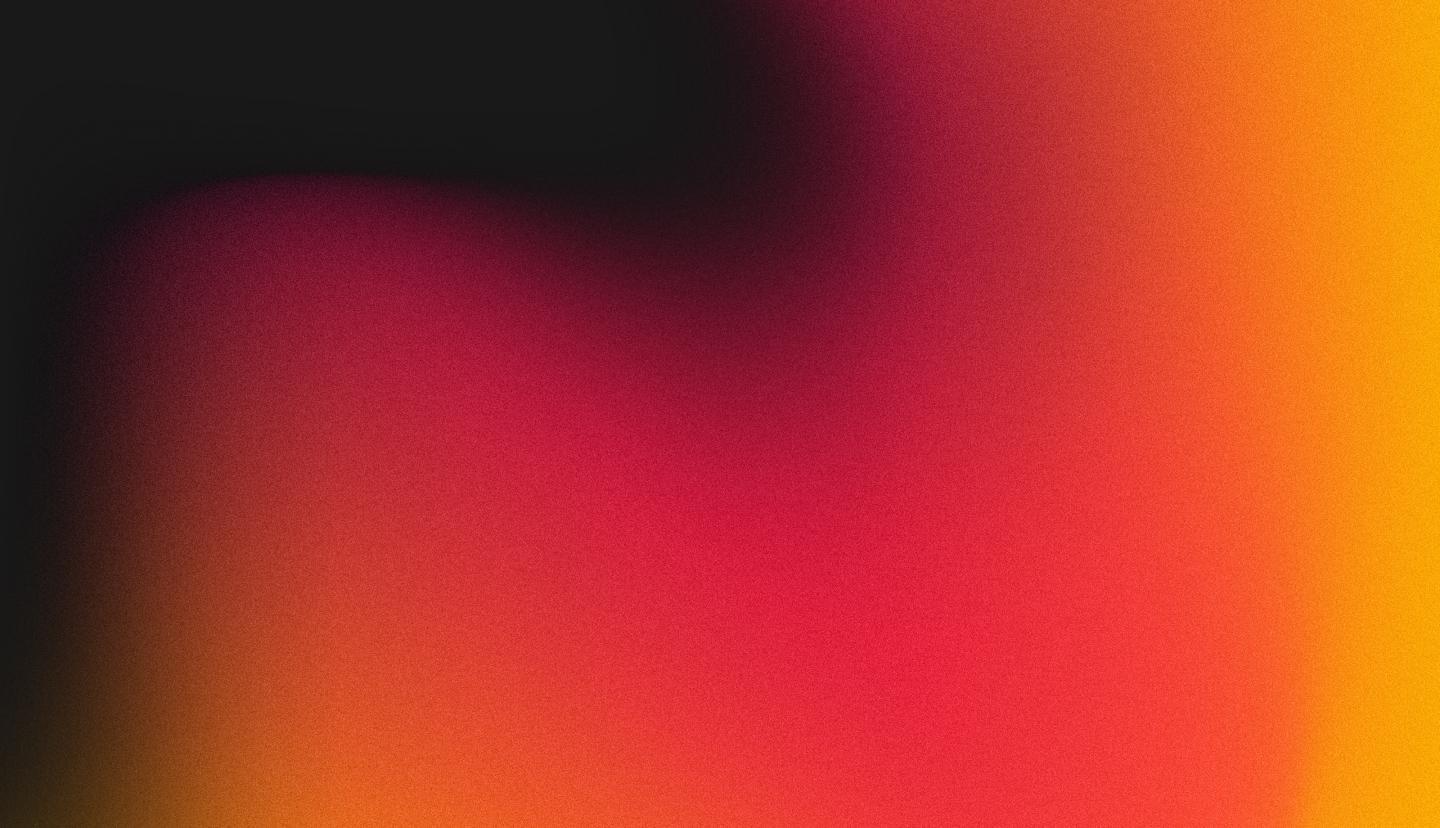
Is Sales Navigator Worth It? The Pros and Cons
Is Sales Navigator worth it? That’s a question you’ve probably asked yourself if you’re investing in social selling and digital prospecting tactics this year. As digital selling becomes increasingly popular, LinkedIn is emerging as the core tool for connecting business professionals with sales reps.
LinkedIn Sales Navigator, the premium service designed specifically to empower the sales team, can help you to make the most of your social sales strategy. It comes with advanced search filters to help you track down potential leads, and valuable tools for engaging prospects.
The question is, should you really be spending money on Sales Navigator?
What is LinkedIn Sales Navigator
To determine if LinkedIn Sales Navigator is a valuable tool for your team, you first need to understand what it is. Sales Nav, or LinkedIn Sales Navigator, is a sales management tool, that combines useful features with LinkedIn’s huge network of 950 million members.
The toolkit allows companies to empower their sales team with search tools, that make it easy to track down potential leads based on existing “ideal customer personas”. You can use filtering tools to indicate the specific people you’re looking for, narrowing results down by relationship, industry, school, language, geography, and more.
Plus, users can save potential leads to a prospecting list, tell LinkedIn when they want to receive updates from that list, and sync data to the CRM of your choice. You can even use the tool to send personalized messages and content to users through LinkedIn.
What Can You Do with Sales Navigator?
Investing in social selling tactics can be an excellent way for sales reps to increase their win rates and access more prospects. While you don’t necessarily need the premium Sales Navigator plan to use LinkedIn in your sales tactics, it does come with some unique, and valuable features.
For instance, compared to the basic version of LinkedIn, LinkedIn Sales Navigator supports:
Unlimited searches:
With Basic LinkedIn, you’re limited on the number of people you can search for. With Sales Navigator, you can search for as many companies, professionals, and prospects as you like, with no limitations or restrictions.
Broader search options:
Basic LinkedIn shows you about 100-150 results for every search, meaning you’re unlikely to see all the people who matched your search criteria. Sales Navigator allows you to access the complete LinkedIn member database.
Search filtering:
While you can use Boolean searches with LinkedIn Basic, your results will usually be limited. Sales Navigator allows you to filter searches further, so you can identify people who have changed jobs recently, or people who are active on LinkedIn. This enables sales reps to find more relevant prospects through social media.
Teamlink:
The basic version of LinkedIn identifies people as 1st, 2nd, and 3rd degree connections, showing you mutual connections with each account. However, LinkedIn Sales Navigator includes “Teamlink” for more advanced insights. You can see who else in an organization might be able to introduce you to a prospect, even if those individuals aren’t directly connected to that prospect on LinkedIn.
Prospect management and organization:
While LinkedIn Basic previously had an option to tag contacts, this feature was removed with the introduction of Sales Navigator. With Navigator, you can list saved leads using specific identifiers. Plus, you can segment and organize groups, making it easier to find relevant connections when you need them.
Attract best-fit prospects:
Though Basic provides a list of the last 5 people to view your profile on the platform, Sales Navigator lists all of the people who checked your profile in the last 90 days. This is a great way to find out if your content on LinkedIn is connecting you with the right target audience.
Engage with prospects:
On the standard version of LinkedIn, you’ll see a newsfeed of updates from all people you’re connected with. However, Sales Navigator allows you to refine this overview more effectively. You can save the people you care most about at leads, and let the system know how often you want to see updates from them. You can also filter your content stream based on your specific needs.
Account recommendations:
Another unique feature only available from Sales Navigator, is Account and Lead recommendations. Based on your searches and the people you already save to your list, LinkedIn will use AI to recommend other relevant leads. It can highlight potential leads based on their division, seniority level and other factors.
Alerts and notifications
With LinkedIn Sales Navigator, you can set up alerts and notifications to be sent to your mobile device. This is a great way to ensure you’re instantly informed when leads take certain actions, such as sharing content or changing the job status. You can also monitor when prospects are mentioned in the news. This means you can identify opportunities to reach out without watching LinkedIn all day.
Lead Communications
On Basic LinkedIn, users can send messages to connections and fellow group members (within reason). However, with Sales Navigator, you get a quota of InMails you can use each month to connect with people who aren’t connected to you on the platform. This is ideal for researched outreach and event invitations.
Content portal
The Smart Links features on Sales Navigator allows companies to create content portals their sales reps and teams can share with prospects. You can also monitor your number of viewers and their actions, which is great for evaluating brand awareness.
The Pros and LinkedIn Sales Navigator
Virtually every sales tool and resource available today has its own pros and cons to consider. Answering the question “Is Sales Navigator worth it?” means assessing these pros and cons, in line with your specific business processes and needs.
Sales Navigator definitely offers a number of benefits, helping you to master the art of prospecting and qualifying leads on the world’s largest professional network platform.
Pros include:
- Improved searching: You’ll be able to find potential leads and customers with ease, using advanced filters, and valuable insights.
- Prospect engagement: By giving you more ways to connect and engage with your audience, including smart links and InMail, Navigator helps to boost engagement.
- Useful insights: LinkedIn Sales Navigator makes it easy to track important information about your prospects, so you can time your outreach accordingly.
- Organization: With list creation tools, it’s much easier to track and monitor your potential leads, without relying solely on your CRM.
- Productivity: With proactive alerts, notifications, and real-time information, sales reps can often become more efficient and productive in their roles.
The Cons of Sales Navigator
As valuable as Sales Navigator can be to your sales team, it doesn’t completely eliminate the need for other sales tools and processes. You’ll still need a CRM system to gather and monitor in-depth information about your target audience. You’ll also still need to invest in cold calling and emailing, even if you’re using LinkedIn Mail.
Additionally, it’s worth remembering that Sales Navigator comes at a price. The cheaper your plan, the fewer the features you get.
Cons include:
- Limited InMails: You can only send around 20-50 emails per month, whereas usually sales reps need to make around 60 cold calls per day.
- Pricing: After you complete your free trial of Sales Navigator, you’ll need to pay for long-term access, and the tool can be quite expensive.
- Limitations: As mentioned above, LinkedIn Sales Navigator doesn’t replace the need for other tools and processes in your sales strategy.
How Much Does Sales Navigator Cost?
A big part of determining whether Sales Navigator is worth it for your team, is evaluating the cost of the solution compared to the potential ROI. LinkedIn does offer a free trial of Sales Navigator, so you can test the functionality. After that, there are three plans to choose from:
- Core: $79 per month: Access to LinkedIn subscriptions, extended network access, 50 InMails per month, advanced search, sales spotlights, lead and account recommendations, sales preferences insights, and integrations. You also get to keep track of people and companies, and create custom lists for your prospects.
- Advanced: $125 per month: All the features of Core, plus SNAP integrations, Buyer interest alerts, enterprise tools like Single Sign On, centralized billing, Smart Links, administrative tools and reporting, and Teamlink access.
- Advanced Plus: Custom pricing: All the features of Advanced, plus CRM syncing and advanced CRM integrations.
You’ll need to reach out to LinkedIn to get the price for the Advanced Plus package, and request discounts for any team subscriptions. While Sales Navigator certainly isn’t the cheapest solution on the market, it’s relatively worthwhile when you consider the value you get in return.
Of course, your ROI from the service will depend on how heavily you rely on LinkedIn for your prospecting and social selling needs.
Is Sales Navigator Worth It? The Verdict
So, is Sales Navigator worth it? The answer is “yes”, but only if you use it correctly. Sales Navigator isn’t a replacement for crucial sales processes like cold calling, or a CRM system. It’s also not the answer to all of your social selling problems.
Like most sales tools, LinkedIn Sales Navigator is only as good as the person who uses it. You’ll still need to invest in training to ensure you’re leveraging the solution effectively. Join the HardSkill.Exchange today to learn more about how you can use Sales Navigator and other tools to enhance your sales strategy.
Related posts
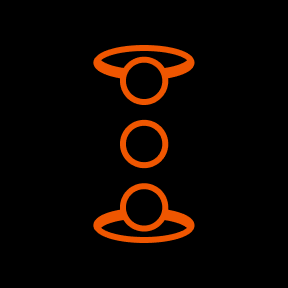 arrow_east
arrow_east
December 4th, 2023
Transitioning from Sales to Customer Success
If you’re thinking of transitioning from a career in sales to customer success, you’re not alone. While sales roles can be extremely fulfilling (and lucrative), they’re not without their challenges. Sales can be a stressful environment, particularly as you strive towards higher win rates. Additionally, the sales landscape doesn’t mesh with everyone. Some people find […]
 arrow_east
arrow_east
December 3rd, 2023
What is Multi-Threading in Sales?
The term “multi-threaded sales” has begun to gain more attention in recent years, particularly among enterprise and B2B sales teams. Why? Because purchasing decisions in the modern world are rarely made by a single individual. In most businesses, virtually every step forward in the sales process is defined by your ability to build consensus among […]
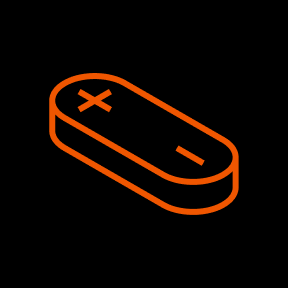 arrow_east
arrow_east
December 2nd, 2023
Finding Entry Level Jobs to Break into the Tech Industry
The tech industry is growing at a phenomenal pace, expected to reach a value of around $11.47 trillion by 2026. It’s also one of the most versatile environments for job seekers, offering roles in everything from web development to AI training and data analytics. While some tech roles require years of experience and specific credentials, […]