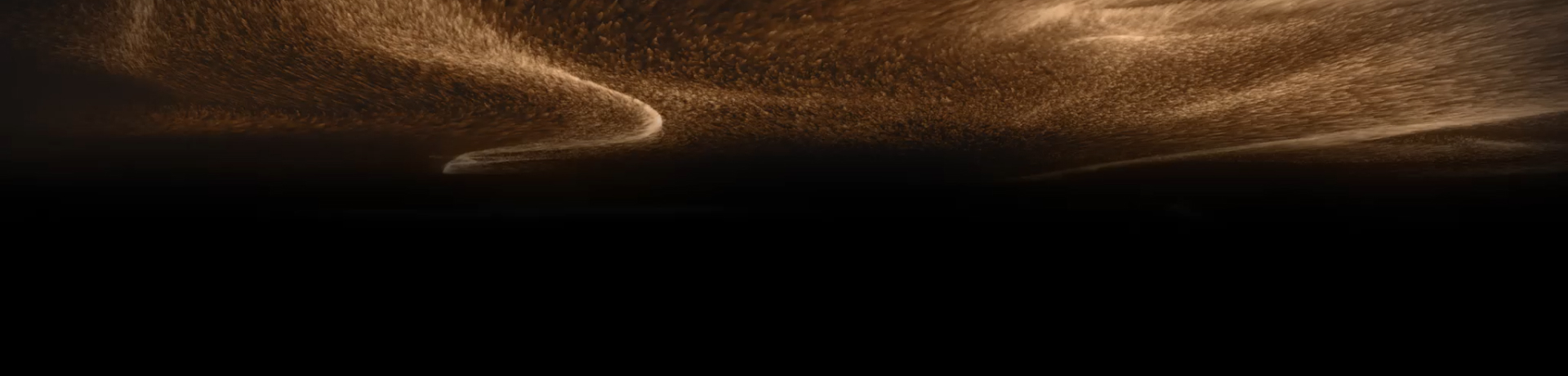-
Sebastian Pedemonte [ 03:14:36 ] Welcome, Sebastian. Hello, Julia. How are you? Excited. What’s up with Xpendi? Yes. Hello, and thank you for having me here. Glenn is joining us as well today. This presentation was supposed to be Noah here, but Noah is in Bali, and it’s 4 o’clock in the morning for him, so I am covering him today, so I’m so happy to be here. We’re going to be silently jealous. Glenn, welcome back. Hey, thanks. Let’s get into it. Let’s see the demo. All right. Sebastian was able to jump in like last minute, so preparations happened yesterday, but yeah. Should I start sharing my screen? Yep. All right. Cool. Cool. So, well, once again, thank you for being here. My name is Sebastian. I work as an onboarding specialist here at Xpendi.
-
Sebastian Pedemonte [ 03:15:35 ] I’m going to show you what Xpendi, how can Xpendi can help you, right? Basically, we are a LinkedIn automation tool. This is your landing page. So, when you log in, this is where you’re going to be looking at the stats of your running campaigns. So, for example, if I come over here, I see that yesterday I got connected with 38 people; sent 20 connection requests, 18 follow-up messages, and 26 mobile connection requests. I will tell you in a minute what is this, but all this in an automated way. And so once you connect your account right, it will not take you more than five minutes right. And we are providing you with your own proxy, so that makes expanding one of the safest tools in the market.
-
Sebastian Pedemonte [ 03:16:20 ] And we also have, you know, we run um webinars two times a week, so for new users there’s webinars on Mondays and Wednesdays. So when you sign up, you can sign up to this webinar with me, and we have a Q&A section, so we help you to get onboarded a super easy. We have really um cool settings, so to keep your account um safe like the account warm-up and many more, and all this is covered in when you sign up in the webinars, so you can join, ask your questions, and I am there for you right. So once you connect to your account right, the next thing We need to do is, we need to add contacts to expand right, and we do that by calling it a search.
-
Sebastian Pedemonte [ 03:17:08 ] So, we go to the search and we press ‘Add a new search’ and in here, we have all the different ways of finding contacts to expand it right. A basic search and a Sales Navigator search are the two more simple ones. Basically, you go to LinkedIn, you’re looking for a certain role-I don’t know, sales managers, right? You start applying some filters once you’re happy with that list of people. You copy-paste the URL in here, press ‘Next’, and then that’s it, right? That’s how easy is to add the contacts to expand it, and but those are not the only ways of finding contacts. To expand, for example, if you are the owner of a company page and on LinkedIn, and you want to create the rest of the of the people that you are following you because you want to reach out to them, we can do that.
-
Sebastian Pedemonte [ 03:17:56 ] We have a really cool search called post engagement search, right? This doesn’t have to be your own post; it could be anyone’s-it could be your competitors it could be an influencer that you know is very relevant for your industry. Right and if there’s one post that I don’t know is talking about something about your product or about your industry, and you want to scrape the people that interact with that post, we can do that. And save with a group search or an event search, if you’re a member of a group or hosting or attending an event, and you want to scrape the rest of the attendees we can do that right. But the end goal of a search is always the same, right?
Sebastian Pedemonte [ 03:18:35 ] We add contacts to expand it so we can later on assign them to a campaign. Today I did you know I cooked this app before but I did a post engagement search, basically I went to Glenn’s profile and I see that once this post, you know, a lot of people interacted with the post, so let’s say that I want to reach out to them, so this is not my own post, it’s Glenn’s post, right? So very simply, I just click here on the feed. Us and copy link to post, then in the search I copy that link, I paste it, I press next, and look at this-we got everyone that they interacted with a post here so we can now assign them to a campaign.
-
Sebastian Pedemonte [ 03:19:19 ] So let’s go ahead and do that and I’m going to show you how to do that, right? Super easy to add contacts, nothing complicated, right! Once we have the contacts in expanding, we’re ready to start the first campaign, right? So we will go to my campaigns and in here you will see your running campaigns with some stats as well. But if we press ‘Add a new campaign you will see all the different campaigns that we have-for example, the connector campaign. Is a very easy and very effective way of you know growing your network because you add this list of people to the campaign. We will start automatically sending a connection request to them, and once the connection request is accepted, we start sending a chain of follower messages.
-
Sebastian Pedemonte [ 03:20:02 ] You decide how many of them it could be – one, two, three, four, five as many as you want, right? And obviously, I will show you in a minute. But as soon as they reply to one of these messages, we will stop the campaign for them, right? Why is that well, obviously there, the reply, there’s a question there, right? And our next message isn’t answering that question. So we don’t want to sound like a machine. So expanding will automatically stop the campaign. So you can go there, read the message, and then you have two options. I will show you that in a minute. But coming back to what I showed you in the dashboard, the mobile connector campaign, this is a very cool feature that we have, because this will make you maximize the number of connection requests that you can send.
Sebastian Pedemonte [ 03:20:46 ] As we all know, for example, if when you make a search here and you start adding people in LinkedIn, you know that at some point, probably to all of you, it happens. You will see that pop-up window saying, ‘Hey, Sebastian, you reached your weekly limit. You have to wait another week so you can send more connection requests. If at that point you connect to your LinkedIn account through your phone, through the LinkedIn app, well, LinkedIn will let you send more connection requests. Because LinkedIn treats those connection requests as separate. And we have a way of mimicking that behavior from the backend so you can send more connection requests. So you’re not only limited to, you know, a hundred, let’s say, connection requests a week. You can send with this one, 150, 160, even more, right?
-
Sebastian Pedemonte [ 03:21:35 ] Then we have the builder campaign. I will show you this. This is probably our most advanced campaign. It’s my favorite campaign, because in here you can create your own sequence of action, right? So for example, we can do something really cool that is warming up your lead before sending the connection request. So if you see here, I start by visiting someone’s profile, right? After that, one day after I will follow the profile and I will like a post. What that’s going to do? Well, we’re going to appear in their notifications three times and they will see my name, right? Before I send the connection request. Then I will check if I am connected or not. And if I’m not, I will send a connection request to them, right?
Sebastian Pedemonte [ 03:22:17 ] And when I send the connection request, I can tell Expandi, okay, what is the time I want to wait, you know, until I do the next action. So in here, if I send the connection request today, and if after 10 days, they don’t answer my connection request, then I can do some proactive actions, right? If I send the connection request and they accept it tomorrow, this message will go the day after tomorrow, one, two, three messages, as many as you want. But if after 10 days, let’s say Julia didn’t respond to my connection request, what I can do is I can visit her profile and like another post of hers, right? And hopefully, you know, that will increase the chances of her connecting with me, right?
Sebastian Pedemonte [ 03:23:01 ] So we have all the different, you know, and the possibilities here are endless, right? It’s your own creativity, right? To see, you know, to get that connection request so we can send that message through, right? And you can keep going like this until, for example, after, let’s say 20 days, we can check if they have an open profile. And if they do, we can send an open email, right? This builder campaign runs exactly the same as another really cool campaign that we have, which is the inbound campaign. In the inbound campaign, you can create the same sequence of actions, but the people that you’re adding to this campaign, you’re not adding them through a search, it’s people that they are viewing your profile.
Sebastian Pedemonte [ 03:23:45 ] So if you set that sequence, every time someone looks at your profile, it will run through that sequence, right? So this is a really cool campaign to have if you, you know, if you get a lot of inbound visitors to your profile and you want to reach out to them because you don’t want to lose that business, we can do that automatically, right? And once the campaign is running, right, it will look something like this. You will see on a contact level what’s going on. Right? So it’s really cool. So if you get a lot of inbound visitors to your profile, right? You will see, okay, for example, for this contact, I send the connection request. I am awaiting the reply for this contact. He replied to me. So the campaign stops.
-
Sebastian Pedemonte [ 03:24:23 ] See, this is blue because obviously I need to come here, read the message. And for example, if it’s just like, thanks for the connection, right? I can simply continue the campaign or I can reply to the message here. Okay. And another really cool thing is that we can connect expanding. So for example, with your CRM system or with any other tool like Clay or Apollo or like a date, data enrichment tool, right? And we can use custom tags. So for example, I create my own tag here, like ‘call lead’, for example, and then this could be the trigger, right? Every time I tag someone as a lead, this could be the trigger to the web hook, to send information of this, uh, contact, say to Clay.
Sebastian Pedemonte [ 03:25:15 ] So we can enrich that contact or to my CRM system or to an email automation tool. Um, you decide that right. Or even to a spreadsheet, right? So I see a lot of people using this technique because if you’re automating your outreach, I think that you should also automate the next step is like how we move information from this contact to, I don’t know, to your CRM system, to Clay, to whatever you decide, right? Whatever is your process, we can automate that. We do that through Zapier, right? So it’s very easy to create a webhook with expanding to a tool and you can decide what is the trigger is. I think that, you know, custom tagging people is the best way to do it. And then you can also use these tags.
Sebastian Pedemonte [ 03:26:01 ] You know, for example, I can filter by all the leads generated through this campaign. And if you want to do it manually, of course, I always suggest having your own webhook, right? Um, And now I see that have a little bit more time. I want to explain another, um, use case for the builder campaign, because the builder campaign could be used not only for reaching out to people, but also, for example, let’s think about this. Like, let’s think that you want to, I today, one, one guy call it like show love campaign. So for example, let’s say that you want to show some love to your, uh, first degree connections, right? You can run them through this campaign. And every now and then, you can visit the profile and then 15 days after you can like a post of them, right?
Sebastian Pedemonte [ 03:26:49 ] So you’re keep being active in their minds. Like you, you, you’re showing yourself that, you know, you’re, you’re, uh, there, so you can do that all automatically, right? So the use cases are endless. It’s just, you know, depending on what you want to do on your creativity and yeah. So basically I think, uh, that covers everything. Maybe we have, uh, three minutes more Sebastian, maybe we can also explain a little bit how let’s say some personalization could work with our placeholders that we use. So by using for instance, clay to enrich certain things about that lead and actually use that as customization in a campaign that you’re running. Yeah, I will show you. So basically once we run a search through expanding, we’re scraping all the available data that we have.
-
Sebastian Pedemonte [ 03:27:44 ] Uh, from, uh, from LinkedIn, right? So we have first name, last name, and all these could be used in the message as a placeholder, right? With one generic message, we can write high first name, right? And then this will get automatically fill up with the placeholder here. But the thing here, like most of the people have their, um, their personal email here. So we have the ability to send emails for expanding, but if you don’t run this search through Clay, for example, it will not be the best because you’re sending them to their Hotmail, right? So what you can do is you can download this even as a CSV file, for example, and then you can run that list through Clay and reach that data and pull that data back to, to expand the, uh, to have, you know, spot on data and to be really personalized with the message that you’re sending to them.
Sebastian Pedemonte [ 03:28:39 ] Yeah, maybe to attribute, if you can show maybe how that looks in a campaign, I think. I think everyone knows the importance of let’s say inbound triggers, right? Because basically doing cold outreach via LinkedIn, using a sales enough search, uploading that list, you might find it not in the right moment, not the right time-you’re reaching out to those leads, right? So, using the intent triggers, people actually engage on your posts. You can define a different awareness stages and if they visit your profile and it matches your ICP, the outreach would be 10 times better and the results as well. So maybe you can quickly show how one placeholder looks like, and then I think we are out of time. Yeah.
Sebastian Pedemonte [ 03:29:20 ] So in a, in any type of campaigns, right, in the steps of the campaign, we have here all the placeholders and we have the dynamic placeholders as well. Let’s say that you have any other data, like, I don’t know, the technology they’re using or anything like that. So when we write the message in here, um, let me, I can write, hi, first name, right? Something like that. And then the dynamic placeholders, I have one called, um, favorite pet. Let me see if I have that one. Let’s say that, you know, that I am a cat person and Glenn is a dog person, right? We just have that information in the placeholders. And when I use the dynamic placeholder called pet, when it goes to Glenn, it will say dog and it would goes to me, it will say cat.
Sebastian Pedemonte [ 03:30:03 ] So just think about all the possibilities. And for the custom messages, we’re able to also use AI to use that custom message and place it in the right context. So it’s not just based on the campaign goal, but people show maybe more during, uh, let’s say one of our webinars. So I think we’re out of time. Yeah. Very practical tech. And we’ve got a lot of burning questions. Practical. How do you get past the 100 invite cap? Is it even possible, Sebastian and Glenn? Yes, it is super possible. Like, like we say that starts with after the can’t warm up, you know, you, you could easily start sending a hundred, but if you use the, the mobile connector campaign, you will be able to go above that hundred.
-
Sebastian Pedemonte [ 03:30:51 ] So if you see here, yes, like this week, I sent 28, 20 and 27 connection requests just in three days. And then mobile ones, I sent 21, 26 and 29, right? By using a combination of these two types of campaigns that you can also use them in a builder campaign, right? We can use, you can have two builder campaigns, one sending mobile connection requests and one sending normal connection requests. And that’s how you can, you know, go above that level. And also another good tip here is if you see that you’re performing at that level that we set here in the LinkedIn settings, right? We set the max amount of, um, connection requests. If you see that you’re performing at that level, what we suggest is that you can try to send a little bit more, right?
Sebastian Pedemonte [ 03:31:35 ] Not go crazy because LinkedIn doesn’t go like when you go crazy, but you can try to send a little bit more and then check the progress in the dashboard. And if you keep performing on that level, it means that LinkedIn is used to that level of performance. And then you can keep, you know, going by three or five more, like a month, like, and if you do that consistently, you can send more than a hundred for sure. Our performance is also based on SSI. LinkedIn has the social selling index, and which means that if you connect to the right people, so don’t only use outreach to reach out to leads. Okay. Also try to build relationships, build your network with the right people.
-
Sebastian Pedemonte [ 03:32:13 ] And that will get you more; a higher acceptance rate, which will give you some extra bandwidth. Next question is how do you keep up? Uh, how do you keep the account from getting shut off? Well, we have so many different security measures, uh, would expand the, one of that is the, um, proxy that we’re giving. So each LinkedIn account will have a dedicated IP address. So we didn’t use anything like an API to LinkedIn or, you know, uh, an add-on on your browser, anything like that. We are actually setting up, you know, a virtual computer that this will have a dedicated IP address. So it’s really almost impossible to link it into spot you. And then if you follow all this, um, because Ling expand these to build, to mimic human behavior, right?
Sebastian Pedemonte [ 03:33:02 ]
So for example, if doing one day, we need to send 30 connection requests. It’s not that all the connection requests will go at once. You can set here, your active time settings, and we will queue all the tasks and we will spread them during this active hours. So like, it’s not that everything will go at once. Um, and as well, you know, having for example limit ranges in here, we say, okay, I want to send between 25 and 30 connection requests, and we will randomize the number of connection requests that we sent every day. So we’re not sending every day, the same amount, right? So we mimic human behavior, the same way that you work with LinkedIn, we do it, but in an automated way.
- Introduction and Overview of Xpendi
- Landing Page and Campaign Statistics
- Webinars and Onboarding Features
- Adding Contacts to Xpendi
- Advanced Search Options
- Assigning Contacts to Campaigns
- Types of Campaigns and Their Features
- Customizing Campaigns with the Builder Feature
- Integrating Xpendi with CRM and Automation Tools
- Personalization and Dynamic Placeholders
- Tips to Increase Connection Request Limits
- Ensuring Account Safety and Mimicking Human Behavior